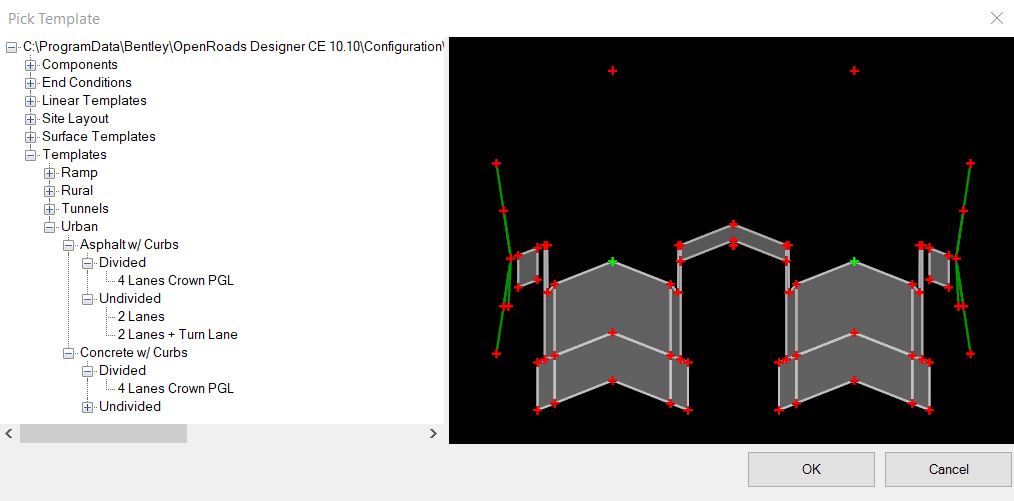Display Template
 Used to view the different
templates in the drawing file according to your specifications.
Used to view the different
templates in the drawing file according to your specifications.
You can access this tool from the following:
The Display Template command draws the template in the drawing file and displays the components of the template on the Active Level with the associated symbology.
You can access this tool from the following Ribbon: Template > Display Template and the Display Template Dialogue opens.
Select the ellipses (![]() ) to open the pick
template window.
) to open the pick
template window.
Pick Template dialogue opens. Select the template which you want to view. For example here the template selected is "2 Lanes". It will display the selected template in the right window refer the below screen-shot.